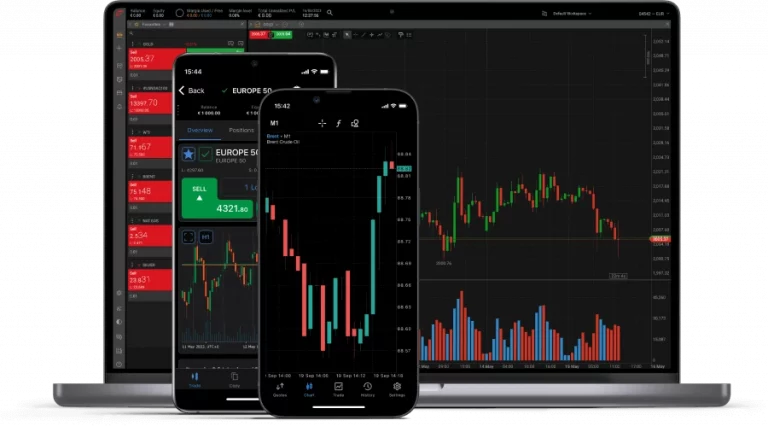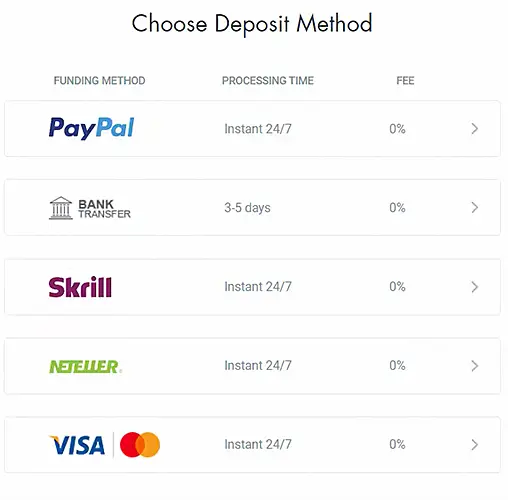FxPro is a renowned global broker offering a wide range of trading instruments including Forex, Stocks, Commodities and more. As a South African trader, understanding the minimum deposit requirements and deposit methods is crucial to starting your trading process. This article aims to provide a comprehensive guide to help you navigate the process seamlessly.
What is the Minimum Deposit for Fxpro?
- If you need the most concise answer, the minimum deposit with this broker starts at $100.
- Consequently, the FxPro minimum deposit in ZAR would be 1800 units of the South African national currency.
It’s worth noting that this minimum size applies to the standard trading account (which is the most popular among beginner traders). For other account types, there are different minimum deposit amounts required to activate the account.
| Type | in USD | in ZAR |
| Standard Account | 100 | 1,800 |
| Pro Account | 1,000 | 18,000 |
| Raw+ Account | 1,000 | 18,000 |
| Elite Account | 30,000 | 540,000 |
If you don’t have an account with this broker yet and would like to receive additional information about the personal area setup, you can visit the FxPro Sign Up Process page. Additionally, you can always contact customer support.
Recommended Initial Deposit
Although the minimum deposit for a Standard Account is officially $100 USD, FxPro suggests starting with $1,000 USD (approximately ZAR 18,000). A larger initial deposit allows for improved risk management and the chance to generate profits without overreliance on leverage.
| Currency | Recommended Minimum Amount |
| USD | $1000 |
| EUR | €1000 |
| ZAR | 17,000 |
| GBP | £1000 |
| CHF | ₣1000 |
| PLN | zł4000 |
| AUD | $1000 |
| JPY | ¥100,000 |
FxPro caters to its global client base, including South African traders, by providing a variety of convenient deposit methods:
- Bank Wire Transfers
- Credit/Debit Cards (Visa, Mastercard, Maestro)
- PayPal
- Skrill
- Neteller
- Local South African payment methods (e.g., EFT)
- FxPro does not charge any deposit fees, making it cost-effective for traders. But your payment processor may charge its own fees depending on your contract terms.
Processing times and fees differ based on the chosen deposit method:
- Bank Wire Transfers: 3-5 business days, no fees from FxPro (but banks may charge their own fees)
- Credit/Debit Cards: Instant, no fees from FxPro
- PayPal, Skrill, Neteller: Instant, no fees from FxPro
How to Deposit Money
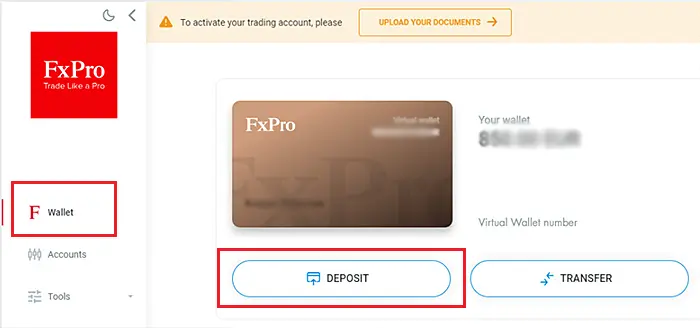
Depositing funds into your FxPro account is a simple process:
- Log in to your FxPro client area.
- Go to the ‘Deposit’ button or ‘Funding’ menu.
- Select your preferred funding method (e.g., bank wire transfer, credit/debit card, or e-wallet).
- Input the deposit amount and other required details.
- Verify the payment details for accuracy.
- Submit your deposit request.
It is recommended to fund your account in the same currency that is set as the base currency in order to avoid unnecessary conversions at unfavorable exchange rates.
What is the FxPro Wallet?
The FxPro Wallet is an innovative feature that facilitates efficient fund management. It serves as a central account where you can deposit and hold your funds before transferring them to your trading accounts as needed, providing an extra layer of security and flexibility.

To utilize the Wallet:
- Deposit funds into your FxPro Wallet using any available deposit method.
- Once funds are credited, transfer them to your trading account by going to the ‘Transfer’ section and specifying the desired amount.
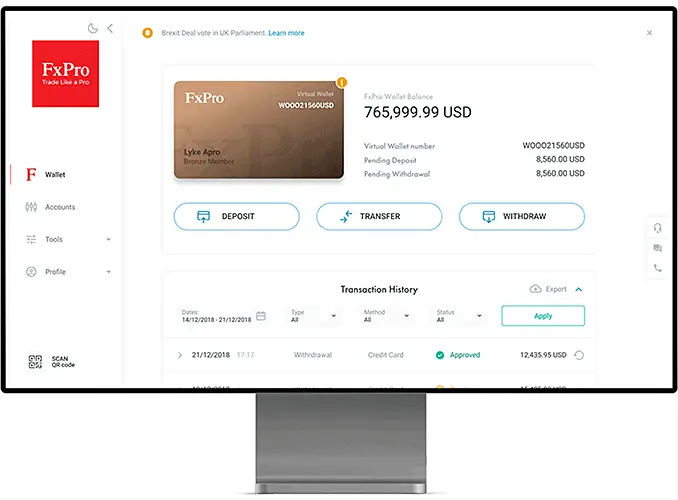
FxPro provides South African traders with a competitive minimum deposit of $100 (around ZAR 1,800) for a Standard Account, along with options for higher-tier accounts with larger initial deposits. The broker offers a diverse range of deposit methods to cater to its global clientele. With strong regulatory oversight, segregated client funds, and negative balance protection, FxPro ensures a safe and secure trading environment. If you’re ready to start your trading journey, consider opening an account with FxPro and experience their comprehensive offerings.
Minimum Deposit and Funding FAQ
What payment methods can I use to deposit funds into my FxPro account?
FxPro accepts bank wire transfers, credit/debit cards, popular e-wallets like PayPal, Skrill, and Neteller, and local payment methods like EFT in South Africa. Availability may vary based on your country of residence.
Are there any fees for withdrawing funds from my account?
FxPro does not charge withdrawal fees, but your bank or payment provider may charge fees for processing the withdrawal transaction.
How long do withdrawals take?
The finance department usually processes withdrawal requests within one business day. The time for funds to reach your account depends on the withdrawal method. Bank wire transfers may take 3-5 business days, while e-wallet withdrawals are usually received within one business day.
Can I use a different withdrawal method?
The withdrawal policy requires you to withdraw funds via the same method used for depositing, unless that method has been fully refunded or refund limits have expired. In such cases, you may withdraw profits via bank wire transfer or a previously used e-wallet.
What if my deposit method expired?
If your deposit method has expired or is no longer valid, you should be able to withdraw the funds to the new card or e-wallet account linked to the same bank account or funding source. You may need to provide proof of account closure or expiration to the accounting department.
Can I transfer between Wallet and trading accounts on weekends?
Yes, you can transfer funds between your Wallet and FxPro trading accounts on weekends and holidays, as long as the specific trading account you are transferring from has no open positions.
What currency should I use for my Wallet?
Use the same currency for your Wallet as your primary funding and withdrawal method to avoid conversion fees. Contact the back-office department if you mistakenly opened your wallet in the wrong currency.
How to check FxPro's conversion rates?
For deposits from an external source to your Wallet in another currency, and withdrawals from your wallet to an external source in another currency, funds are converted using the daily bank rate. For transfers between your wallet and FxPro trading accounts in different currencies, the conversion rate is displayed on a pop-up screen when you confirm the transfer.
What if my FxPro deposit is declined due to limits or insufficient funds?
Contact your bank or payment provider to resolve issues related to daily transaction limits or insufficient funds. Ensure your payment method is authorized for online transactions and there are no restrictions preventing charges to FxPro.
Can I deposit directly to trading account without Wallet?
Yes, you can deposit funds directly into your FxPro trading account without using the Wallet. However, the Wallet provides additional protection, as deposited funds are segregated from open positions in your trading account.
Try Trading Without Risk
Start trading with a trusted international broker today. Sign up and get access to a free demo account with a $100000 virtual balance and full access to all tools to get a good feel for the platform.