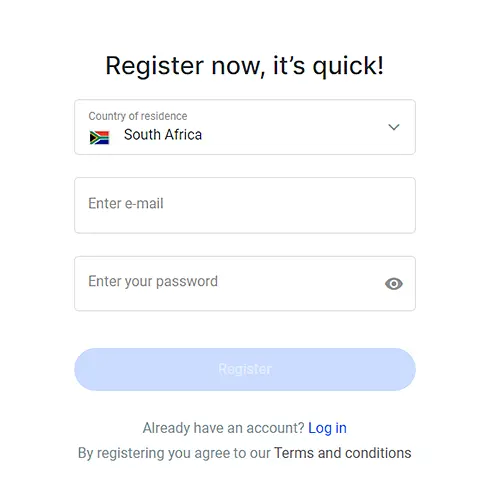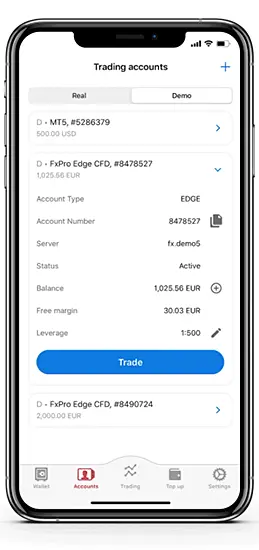FxPro Demo Account
Use the button below to register a demo account, and read this guide describing the features and limitations of demo trading with FxPro.
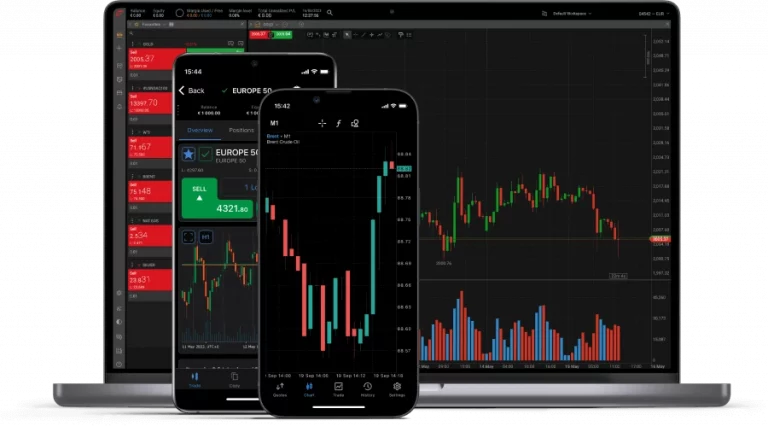
Risk-free Forex Trading With Fxpro Demo
Trading involves complexity and constant change, demanding knowledge, skill, and experience. For newcomers, a demo account is essential. It offers a risk-free platform to learn market intricacies without financial exposure. Experienced traders also benefit, using it to test new strategies and improve existing ones.
That’s why FxPro provides registered users with the chance to open free demo accounts for practice and getting acquainted with the platform.
How to Open a Demo Account
The process of acquiring a demo account is straightforward and mirrors the steps involved in opening a live trading account.
- Traders initiate the process by registering on the broker’s website or mobile application.
- Within the “Accounts” section, they can select the “Demo Account” option and tailor their preferences, such as account type (Currency, leverage ranging from 1:1 to 1:500, and virtual balance from $500 to $100,000).
- Upon completing this process, login credentials are promptly sent to the provided email address.
If you need more details about the registration process, you can additionally read the page about FxPro Sign Up and Verification. It is important to note that document verification is not a prerequisite for trading on a demo account, ensuring a hassle-free experience.
How to Log in to Fxpro Demo
The method of accessing the demo account depends on the chosen settings and the type of platform (web or downloadable software).
For example, with the web platform edje, simply navigate to the Accounts tab in your personal cabinet, then select the “Demo” tab, and click the Trade button.
This will switch the user to the web terminal within their demo account, suitable for both PCs and smartphones.
If a demo MT4 account was opened, clicking on this account in the menu will provide a link to download the platform. The next step involves downloading the desired trading platform and logging in with the received credentials.
Once you’ve downloaded and installed the platform, launch it and log in using your credentials: login, password, and server name. You can find these details in your personal area for each account or in the confirmation email you receive after activating each account.
Why Start Demo Trading With Fxpro?
A well-established broker operates within the industry, adhering to stringent regulations and holding multiple licenses. With a global reach spanning over 18 years, this entity has garnered a reputation for excellence, serving clients across 173 countries. The FxPro broker offers access to a diverse range of trading instruments, including forex, metals, indices, and more, catering to the diverse needs of traders worldwide.
FxPro’s demo accounts are designed to mimic real market conditions and prices, providing you with a realistic trading experience. However, it’s important to note that they are simulations and may not always accurately reflect all market conditions, especially during periods of high volatility or illiquidity, such as market openings or news announcements.
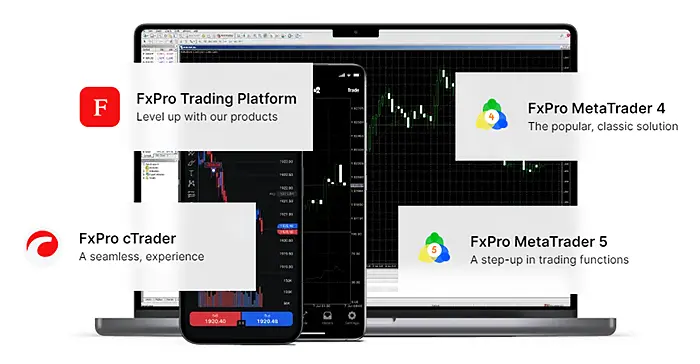
Here are the key features of demo account in FxPro for South African traders:
- Real-time market prices and conditions
- Virtual balance of up to $100,000
- Access to all trading platforms (MT4, MT5, mobile apps)
- Support for major currency pairs and other instruments
- Automatic balance replenishment via FxPro Direct
- 180-day validity period
Distinguishing Simulated from Live Trading
While demo accounts strive to replicate real market conditions accurately, there are notable differences to be aware of. Margin and leverage settings may vary between demo and live accounts. Additionally, success on a demo account does not guarantee identical results in live trading due to the psychological and emotional factors involved in managing real capital.
It is crucial for traders to recognize these distinctions and approach live trading with caution, even after achieving success on a demo account. Transitioning to a live account, possibly starting with a small capital base, is recommended once confidence and proficiency have been attained. Cent accounts can serve as an intermediate step, allowing traders to gradually move from simulated to real trading while effectively managing risk.
Leveraging the Demo Account: a Multifaceted Tool
The demo account serves multiple purposes for both novice and experienced traders alike:
For Beginners:
- Learn trading mechanics and platform navigation without risking capital
- Gain practical experience in a simulated environment
- Develop and test trading strategies
For Pro Traders:
- Evaluate the broker’s execution quality, spreads, and trading conditions
- Test new strategies or techniques without risking funds
- Maintain trading skills during market downtime
To further enrich the trading experience, the broker provides a range of valuable resources and tools:
- Educational materials (articles, videos, webinars)
- Dedicated news portal for market updates and analysis
- Trading calculators and tools
- Economic calendar for tracking market events
What Demo Accounts Are Available to Me?
Here is a list with a succinct description of each platform available in demo trading.
- FXPro MT4 Demo Account: Trade currencies, stocks, indices, and commodities with instant and market orders on the standard MetaTrader 4 platform.
- FXPro MT5 Demo Account: Access the same markets as MT4 with additional features like enhanced trading functions and modern charting tools.
- FXPro cTrader Demo Account: Designed for active traders needing tight spreads and fast execution, with an advanced user interface.
- FxPro Platform Demo Account: Trade CFDs on 6 asset classes. Competitive spreads with no extra commissions. Accessible via web and mobile apps.

One of the advantages of this broker is its demo mode, which closely resembles real trading conditions. Traders have the option to open multiple accounts with different settings and platforms for comparison, allowing them to select the most suitable option. Additionally, there is a choice of 6 base currencies available. For example, traders from South Africa can select ZAR.
What Should Be Chosen First?
Statistics show that traders often open a MetaTrader 4 demo account. This applies not only to beginners but also to professionals. For the former, there are numerous educational materials available on both the broker’s website and YouTube. Professionals, on the other hand, prefer it due to habit and established personal trading strategies.
- Beginners: MT4 provides a user-friendly environment backed by extensive learning resources, ideal for newcomers.
- Intermediate traders: MT5 offers advanced tools and market depth, fostering skill development and market comprehension.
- Experienced traders: cTrader's low latency and tight spreads suit high-frequency strategies and algorithmic trading.
The demo account is a risk-free sandbox to hone strategies, test ideas, and build confidence before committing real capital. Capitalizing on this opportunity can prevent costly mistakes and ensure a smoother transition to live trading. Discipline and patience in the demo environment often translate to better trading habits and improved performance with real funds.
Faq About Demo Trading
Do I need verification for a demo account?
No, initial registration of the user is sufficient. In other words, demo trading can be tried without identity verification.
Are there any limitations on a demo?
The validity period of one demo account is 180 days. Additionally, the maximum balance of virtual funds is $100,000.
Can I withdraw earnings from a demo account?
Demo trading involves virtual funds, so withdrawals are not available. The demo mode is intended for educational purposes.
Why can't I log in to my demo account?
It’s important to consider the context of which trading platform the demo account is opened on and whether downloading the application is required. Additionally, verify the login credentials (username, server, and password) needed for connection in MetaTrader.
Is there a speed difference between demo and live trading?
While demo trading aims to simulate real market conditions as closely as possible, there may still be slight differences in order execution speed compared to live trading.
Try Trading Without Risk
Start trading with a trusted international broker today. Sign up and get access to a free demo account with a $100000 virtual balance and full access to all tools to get a good feel for the platform.